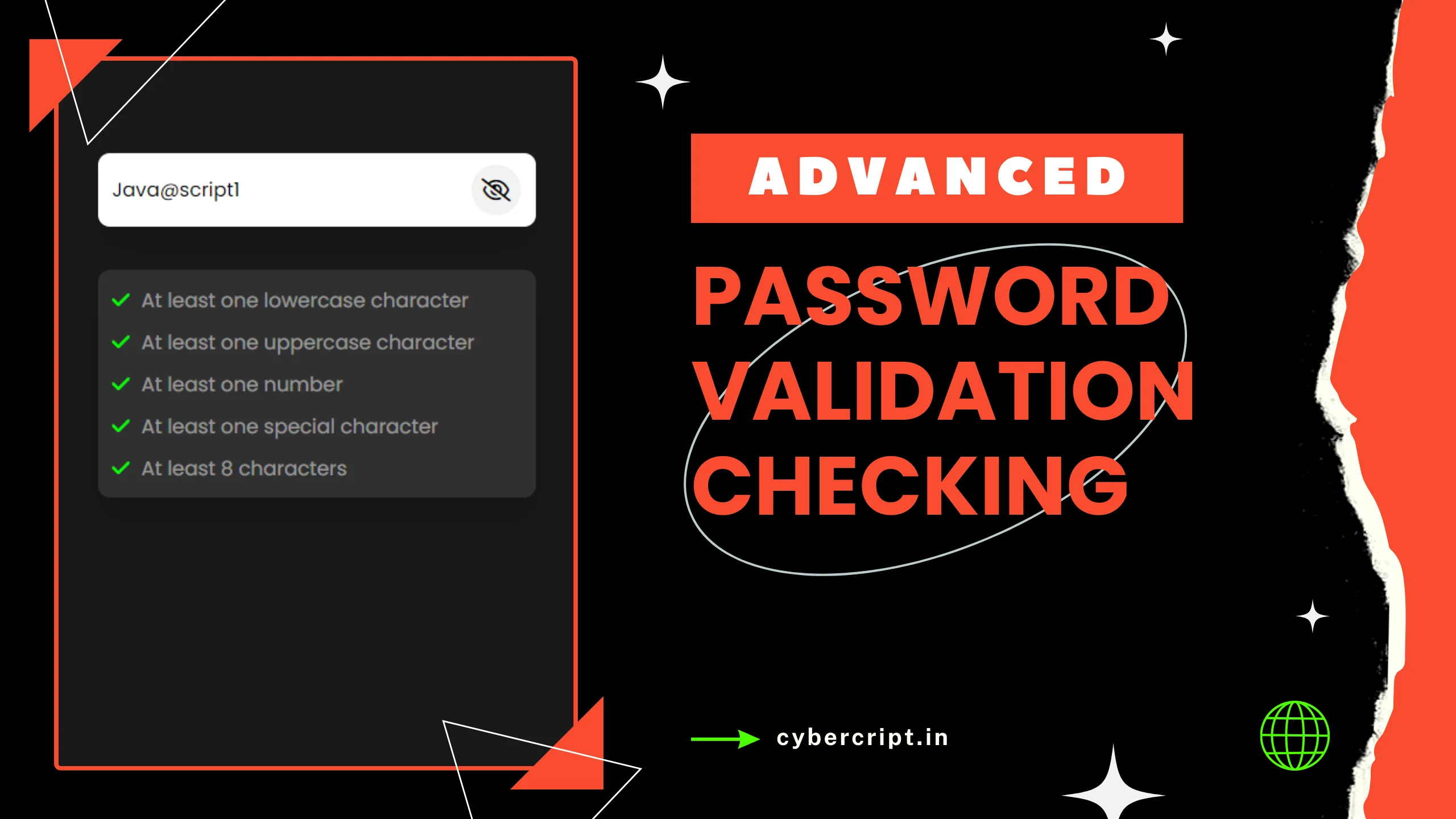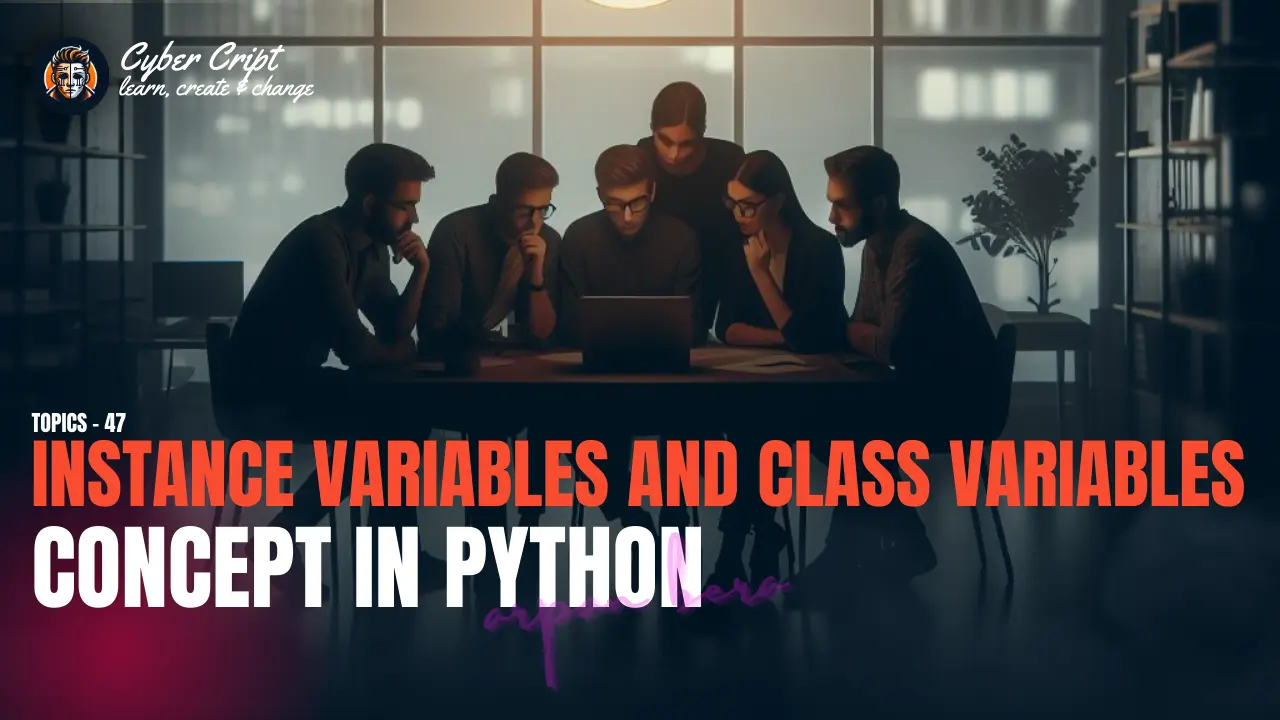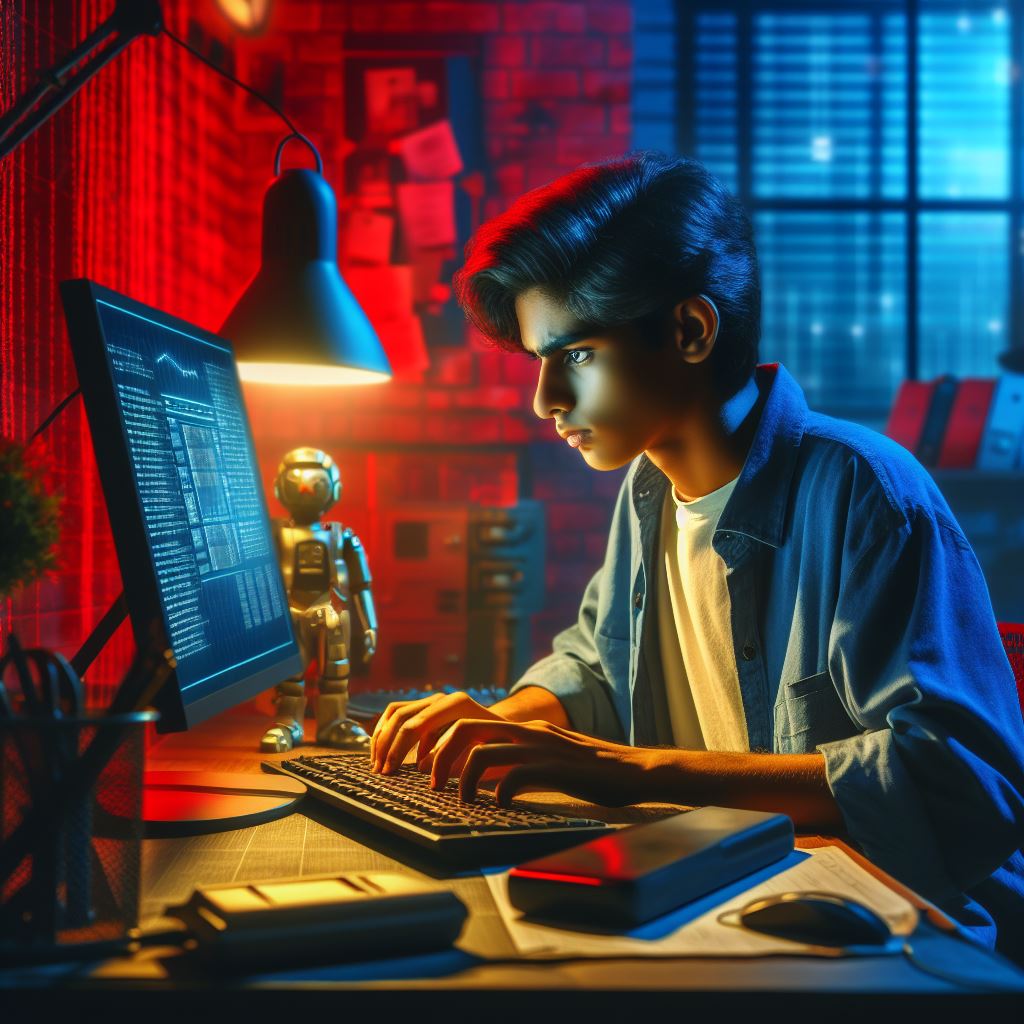Today we will create a password authentication check using JavaScript. We will also add the ability to toggle between showing and hiding passwords.
Access to all websites that support authentication and authorization requires a username and password. If not, the user must register and create a password to access the next section; Therefore, most websites provide specific procedures or settings. The following parameters are commonly used when verifying passwords of any format.
- The password box accepts only numeric characters.
- Capital letters should be used as the first letter.
- At least one large password.
- Passwords must be long.
- The password can only contain one number.
- Passwords must have a minimum and maximum length.
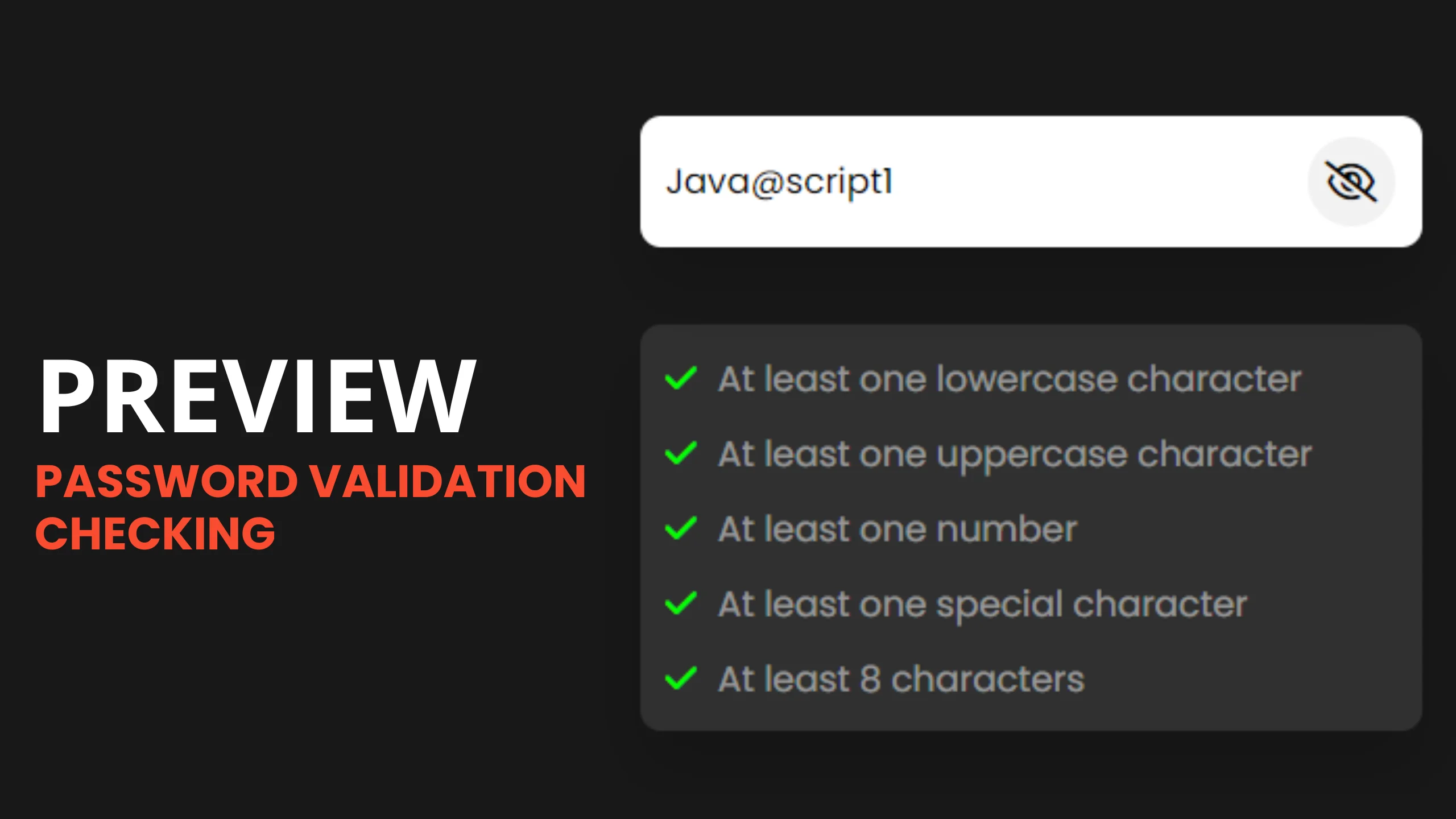
JavaScript’s password validation functionality ensures that these instructions are executed when the user creates a password. The prerequisite is to create a password with minimum security. JavaScript code can be used to verify the pattern of a password using regular expressions.
SOURCE CODE
HTML:
<!DOCTYPE html>
<html lang="en">
<head>
<meta charset="UTF-8">
<title>Password Validation Check</title>
<link rel="stylesheet" href="https://cdnjs.cloudflare.com/ajax/libs/font-awesome/6.1.2/css/all.min.css" integrity="sha512-1sCRPdkRXhBV2PBLUdRb4tMg1w2YPf37qatUFeS7zlBy7jJI8Lf4VHwWfZZfpXtYSLy85pkm9GaYVYMfw5BC1A==" crossorigin="anonymous" referrerpolicy="no-referrer" />
<link rel="stylesheet" href="css/style.css">
<!-- coded by : cybercript.in -->
</head>
<body>
<div class="box">
<div class="inputBox">
<input type="Password" id="pswrd" placeholder="Password" onkeyup="checkPassword(this.value)">
<span id="toggleBtn"></span>
</div>
<link rel="stylesheet" href="css/style.css">
<!-- coded by : cybercript.in -->
<div class="validation">
<ul>
<li id="lower">At least one lowercase character</li>
<li id="upper">At least one uppercase character</li>
<li id="number">At least one number</li>
<li id="special">At least one special character</li>
<li id="length">At least 8 characters</li>
</ul>
</div>
</div>
<link rel="stylesheet" href="css/style.css">
<!-- coded by : cybercript.in -->
<script src="js/script.js"></script>
</body>
</html>CSS:
@import url('https://fonts.googleapis.com/css2?family=Poppins:wght@300;400;500;600;700;800;900&display=swap');
/* // <!-- coded by : cybercript.in --> */
* {
margin: 0;
padding: 0;
box-sizing: border-box;
font-family: 'Poppins', sans-serif;
}
body {
display: flex;
justify-content: center;
align-items: center;
min-height: 100vh;
background: #181818;
}
.box {
position: relative;
width: 300px;
}
.box .inputBox {
position: relative;
width: 100%;
background: #fff;
padding: 5px;
border-radius: 8px;
box-shadow: 0 15px 25px rgba(0, 0, 0, 0.15);
}
.box .inputBox input {
position: relative;
width: 100%;
outline: none;
padding: 10px 5px;
border: none;
/* border: 2px solid #999; */
/* // <!-- coded by : cybercript.in --> */
}
.box .inputBox #toggleBtn {
position: absolute;
top: 8px;
right: 10px;
width: 34px;
height: 34px;
background: rgba(0, 0, 0, 0.05);
display: flex;
justify-content: center;
align-items: center;
cursor: pointer;
border-radius: 50%;
}
/* // <!-- coded by : cybercript.in --> */
#toggleBtn::before {
content: '\f06e';
font-family: fontAwesome;
}
#toggleBtn.hide::before {
content: '\f070';
position: absolute;
font-family: fontAwesome;
}
.validation {
padding: 10px;
background: #fff;
border-radius: 8px;
margin-top: 30px;
background: #303030;
box-shadow: 0 15px 25px rgba(0, 0, 0, 0.15);
}
.validation ul {
position: relative;
display: flex;
flex-direction: column;
gap: 8px;
}
/* // <!-- coded by : cybercript.in --> */
.validation ul li {
position: relative;
list-style: none;
color: #fff;
font-size: 0.85em;
transition: 0.5s;
}
.validation ul li.valid {
color: rgba(255, 255, 255, 0.5);
}
.validation ul li::before {
content: '\f192';
font-family: fontAwesome;
width: 20px;
display: inline-flex;
}
.validation ul li.valid::before {
content: '\f00c';
color: #0f0;
}
/* // <!-- coded by : cybercript.in --> */JAVASCRIPT:
// <!-- coded by : cybercript.in -->
let pswrd = document.getElementById("pswrd");
let toggleBtn = document.getElementById("toggleBtn");
let lowerCase = document.getElementById("lower");
let upperCase = document.getElementById("upper");
let digit = document.getElementById("number");
let specialChar = document.getElementById("special");
let minLength = document.getElementById("length");
// Show hide Password
toggleBtn.onclick = function(){
if (pswrd.type === 'password') {
pswrd.setAttribute('type', 'text');
toggleBtn.classList.add('hide');
}
else {
pswrd.setAttribute('type', 'password');
toggleBtn.classList.remove('hide');
}
}
// <!-- coded by : cybercript.in -->
function checkPassword(data){
const lower = new RegExp('(?=.*[a-z])');
const upper = new RegExp('(?=.*[A-Z])');
const number = new RegExp('(?=.*[0-9])');
const special = new RegExp('(?=.*[!@#\$%\^&\*])');
const length = new RegExp('(?=.{8,})');
//Lower Case Validation
if(lower.test(data)){
lowerCase.classList.add('valid');
}else{
lowerCase.classList.remove('valid');
}
//Upper Case Validation
if(upper.test(data)){
upperCase.classList.add('valid');
}else{
upperCase.classList.remove('valid');
}
//Number Validation
if(number.test(data)){
digit.classList.add('valid');
}else{
digit.classList.remove('valid');
}
//Special Charater Validation
if(special.test(data)){
specialChar.classList.add('valid');
}else{
specialChar.classList.remove('valid');
}
//Password Minimum Length Validation
if(length.test(data)){
minLength.classList.add('valid');
}else{
minLength.classList.remove('valid');
}
}
// <!-- coded by : cybercript.in -->
Advanced Password Validation Checking In JS
In the world of web development, by offering an attractive and interactive way of luring…
Download Source Code
3 KB
Conclusion:
And there you go – Advanced Password Validation Checking In JS. You can modify the styles, extend them with new features, or use them in your projects to provide stylish visuals for the users.