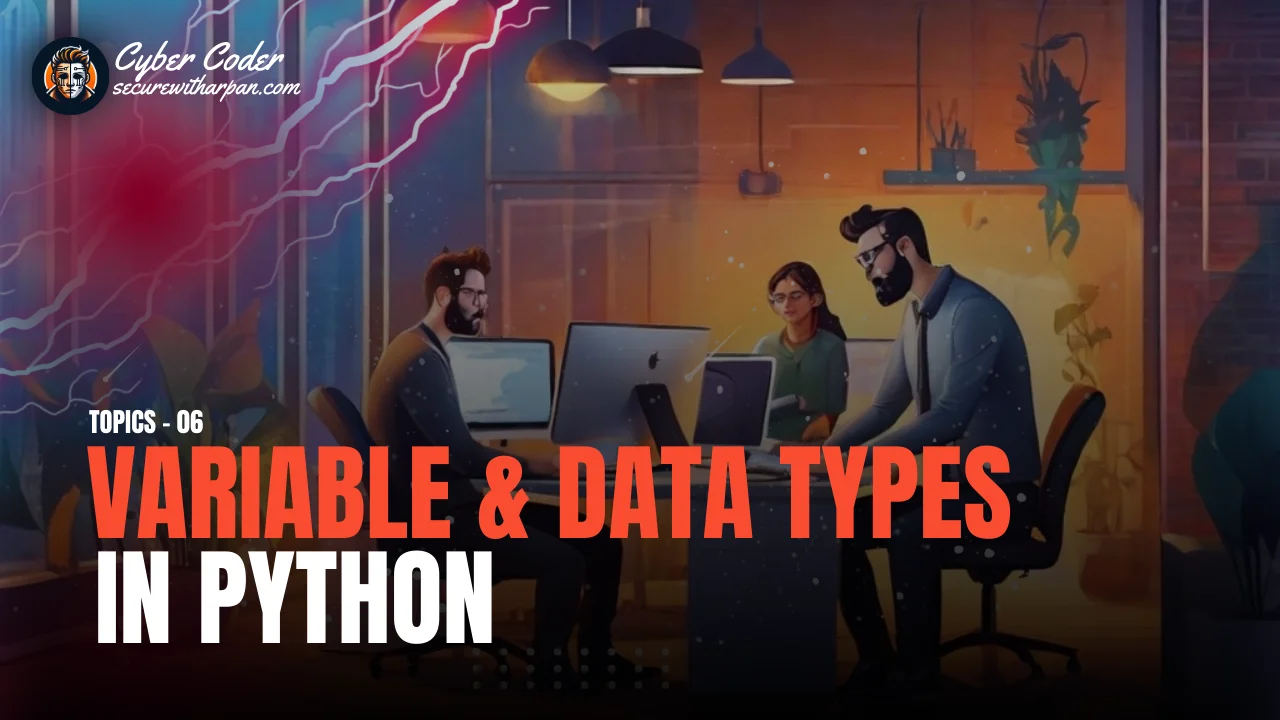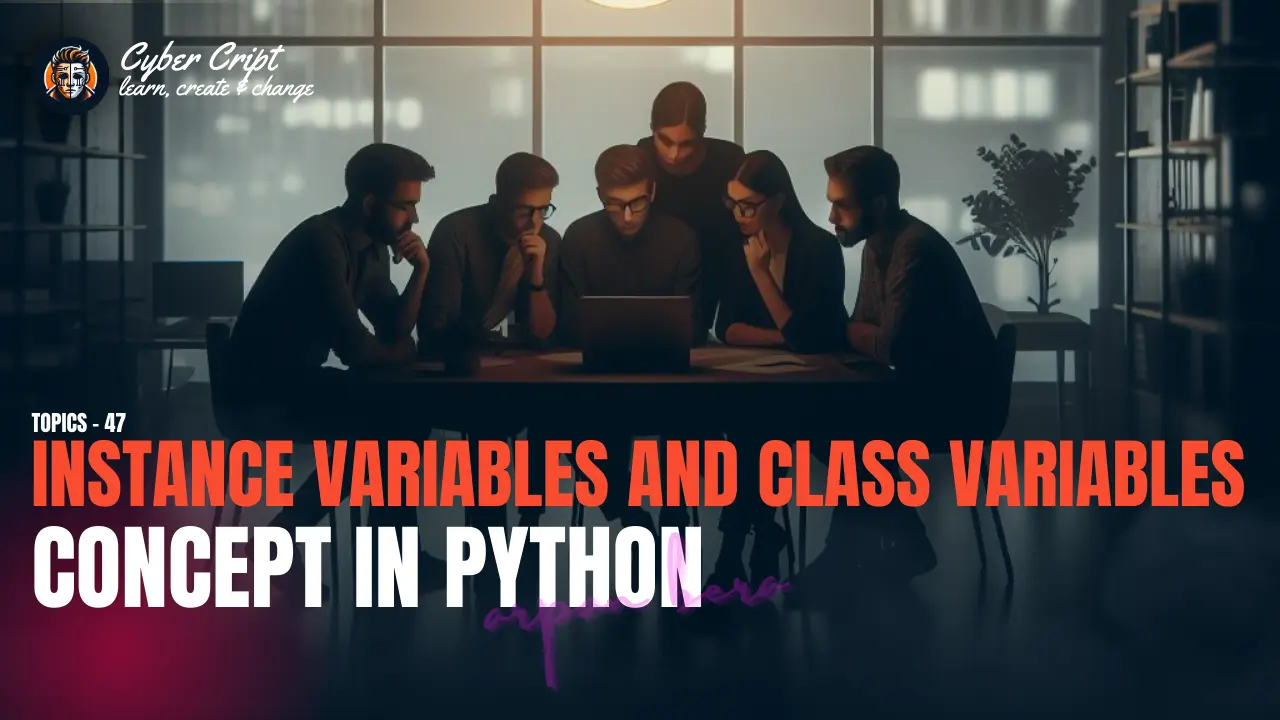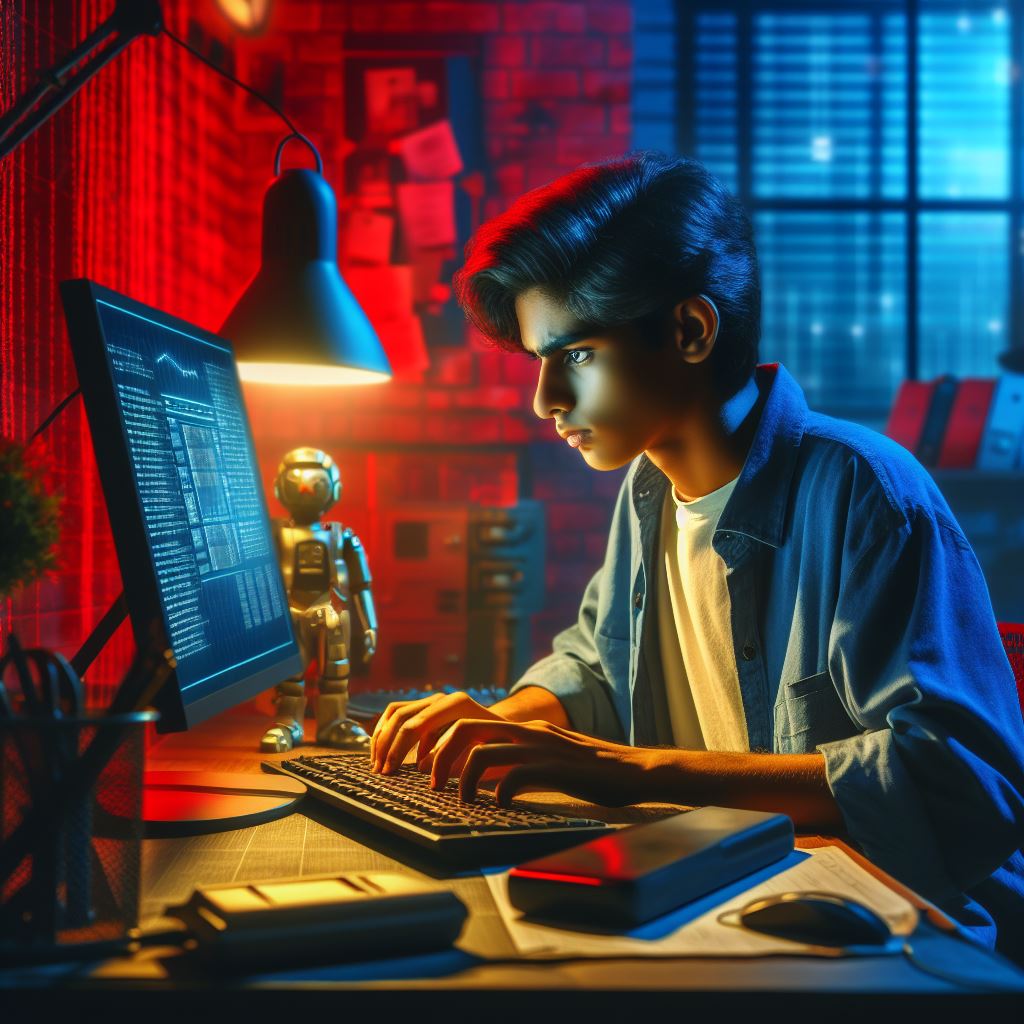Variables
Definition: A variable is a name of a container that can store different types of values. We can assign a value to a variable. After assigning a value we can access this value through the variable.
Just imagine, you have a tiffin box. Your mummy fills the box with different types of tiffin. Variable also our tiffin box. We can fill this with different types of data.
In Python programming language, 8 types of variables:
- i) Integer (int)
- These variables contain numbers without any decimal point, that is Integer types of variable.
- Example: a = 25
- ii) String (str):
- Represented by a sequence of characters enclosed in single (‘ ‘) or double (” “) quotes.
- Example: name = “Priti”
- iii) String (str):
- Represented by a sequence of characters enclosed in single (‘ ‘) or double (” “) quotes.
- Example: name = “Priti”
- Iv) Boolean (bool):
- Represents either True or False.
- Example: is_student = True
- v) List (list):
- Ordered collection of items.
- Example: fruits = [‘apple’, ‘banana’, ‘orange’]
- vi) Tuple (tuple):
- Similar to lists but immutable (cannot be changed after creation).
- Example: coordinates = (4, 5)
- vii) Set (set):
- Unordered collection of unique items.
- Example: unique_numbers = {1, 2, 3, 4}
- viii) Dictionary (dict):
- Collection of key-value pairs.
- Example: person = {‘name’: ‘Alice’, ‘age’: 30}
Code In Vscode:
#i) Integer (int)
a = 25
#ii) float(float)
a = 25.02
b = 2.0
#iii) String (str):
name = "Priti"
#Iv) Boolean (bool):
is_student = True
#v) List:
fruits = ['apple', 'banana', 'orange']
#vi) Tuple:
coordinates = (4, 5)
#vii) Set:
unique_numbers = {1, 2, 3, 4}
#viii) Dictionary (dict):
person = {'name': 'Alice', 'age': 30}I hope you understand Variables and Data Types In Python. If you do not understand this topic just comment below with your email ID, and I will mail back to you.
Data Types:
# i) Integer (int)
a = 25
print("The type of a is ", type(a))
# ii) float(float)
b = 2.0
print("The type of b is ", type(b))
# iii) String (str):
name = "Priti"
print("The type of name is ", type(name))
# Iv) Boolean (bool):
is_student = True
print("The type of is_student is ", type(is_student))
# v) List:
fruits = ['apple', 'banana', 'orange']
print("The type of fruits is ", type(fruits))
# vi) Tuple:
coordinates = (4, 5)
print("The type of is_student coordinates ", type(coordinates))
# vii) Set:
unique_numbers = {1, 2, 3, 4}
print("The type of unique_numbers is ", type(unique_numbers))
# viii) Dictionary (dict):
person = {'name': 'Alice', 'age': 30}
print("The type of person is ", type(person))The Output Of This Code Will Be:
The type of a is <class 'int'>
The type of b is <class 'float'>
The type of name is <class 'str'>
The type of is_student is <class 'bool'>
The type of fruits is <class 'list'>
The type of is_student coordinates <class 'tuple'>
The type of unique_numbers is <class 'set'>
The type of person is <class 'dict'>I hope you understand Variables and Data Types In Python. Topic 6. If you do not understand this topic just comment below with your email ID, and I will mail back to you.
We can also change the data types. Python gives this flexibility. Read more from here.